You can activate the image optimization on upload from Settings > Mediapapa > Contribution assistance tab.
By default Mediapapa will not do anything, but you can activate the image optimization when uploading an image.
The image will automatically optimized in AVIF format that is widely supported (94.61% of devices). This format can allow to save up to 50% of and jpeg source.
Mediapapa API will handle :
JPG/JPEG
JPEG XL
PNG
GIF
HEIC
BMP
TIFF
The AI assistant goal is allowing you to fill with AI the title, caption and alt of an image.
Each time you need to fill a field, the image is send to the AI analyzed, content detected and the response optimized for SEO and accessibility.
If you have the API token activated, you can go to Settings > Mediapapa > Contribution assistance and then you can check the checkbox “Enable AI suggestions”
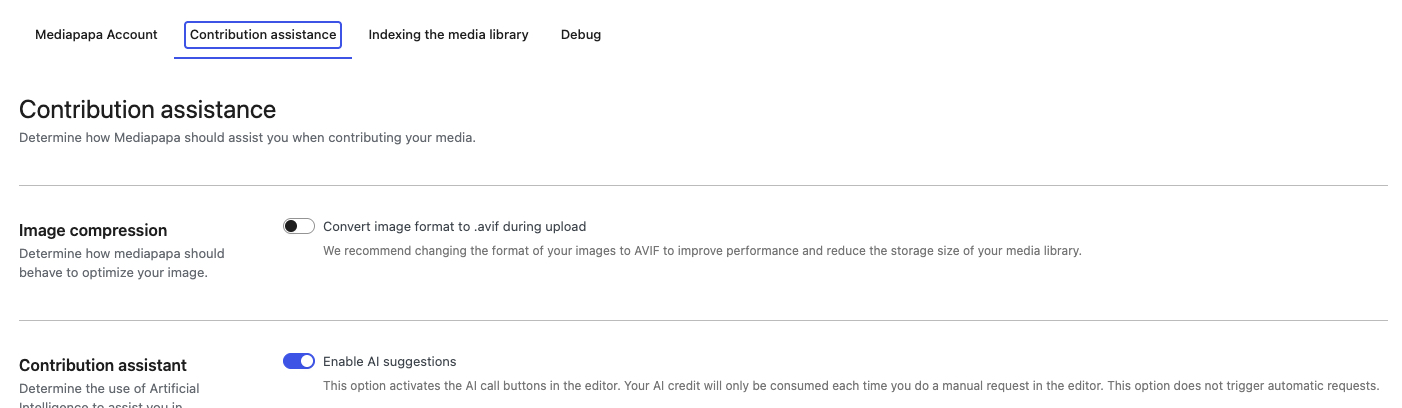
This will allow you to fill in manually the designated field by clicking on the “AI icon” next to these fields
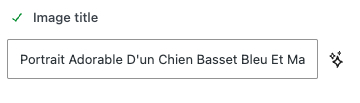
If you want, you can autofill :
title
content tags
fields on image upload.
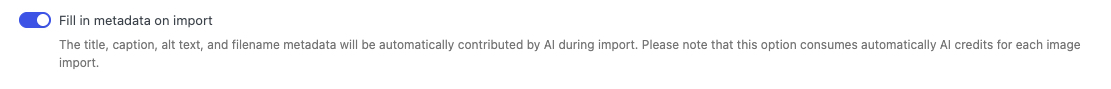
When the global AI suggestions is activated, the fields can be filled with the AI suggestion button.
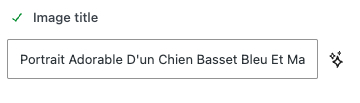
Each click on this button will generate a new suggestion.
When installed, Mediapapa will use the current website language and a neutral tone.
You can influence the way the AI respond to make it respond the way and the tone you want.
To do this, you can to go Settings > Mediapapa > Contribution assistance and find the last section
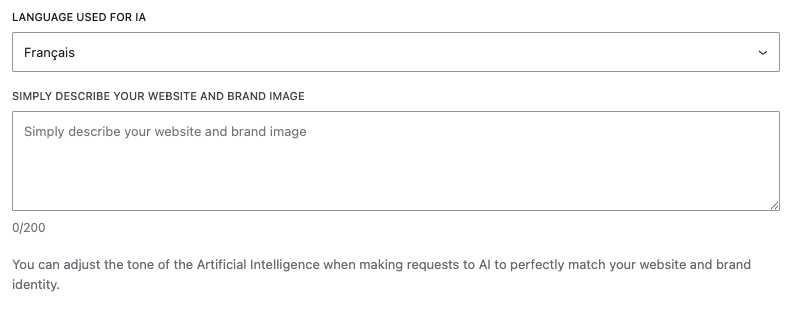
Theses instructions will be added to all the AI prompts you make.
Describe the type of content you are writting and the tone the AI have to employ, this will lead to a better fit response.