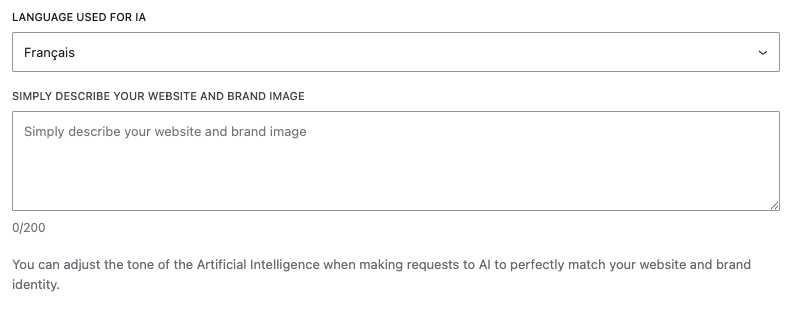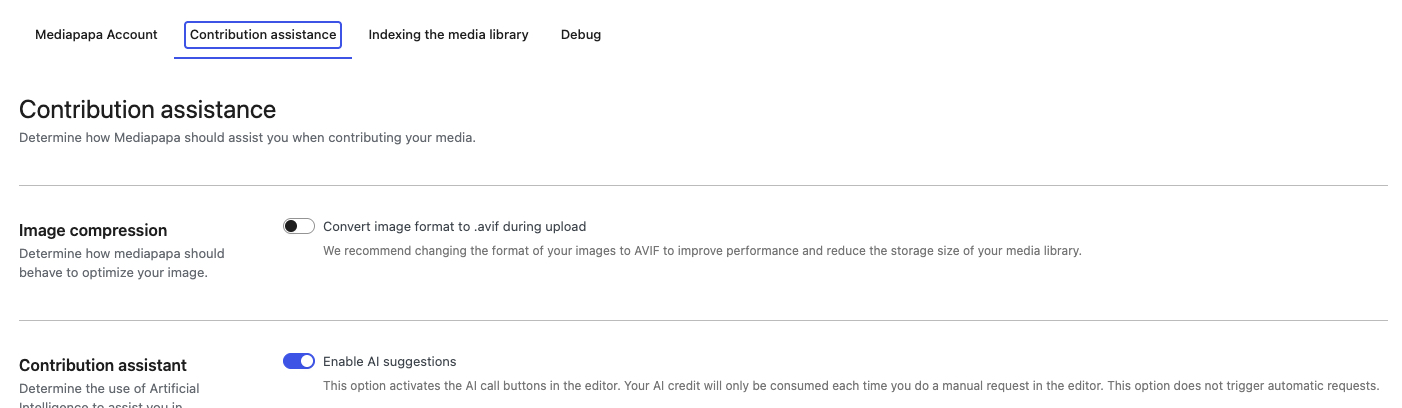
 Image Compression at import
Image Compression at importActivate this option to optimize your image automatically after upload. Mediapapa will convert image format to .AVIF and compress it. This option is recommended for better performance and reduced storage usage. AVIF offers smaller file sizes while maintaining high quality, which speeds up your site.
Compressing and Optimizing Images
Large images can slow down your website and hurt performance. Mediapapa helps you optimize images automatically so your media stays sharp, lightweight, and SEO-friendly.
 Prevent Duplicates to be uploaded
Prevent Duplicates to be uploadedActivate this option to block any upload of image already existing in your media Library. Mediapapa will display an error, block the upload and indicate which image used in your Library to replace this upload. This ensures a clean media library without redundant files.
 AI-Powered Contribution Assistant
AI-Powered Contribution AssistantDecide how AI supports your media contribution in two main ways:
 Enable AI Suggestions
Enable AI SuggestionsActivates AI buttons in the editor for titles, captions and alt texts.
AI credits are used only when you manually request a suggestion, so nothing runs automatically.
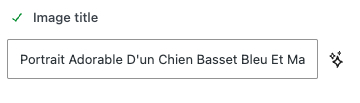
 Fill in Metadata on Import
Fill in Metadata on ImportAutomatically fills title, caption and alt text during import.
Note: AI credits are consumed for each imported image.
 Language
LanguageLanguage Used for AI → Select the language for AI-generated content (default: English UK).
 Tone Settings
Tone Settings Tone Description → Briefly describe your website and brand voice (up to 200 characters), this will be added to the AI prompt to influence it.
Mediapapa adjusts AI suggestions to match your site’s style.