 How Mediapapa Detects Duplicates
How Mediapapa Detects DuplicatesEvery time you upload an image to your website, Mediapapa scans your media library and identifies image that are identical, even if the title, size or format is different.
This will allow you to know how many images are duplicated on your website for each image.
 Where to Find Duplicates
Where to Find DuplicatesIn your WordPress admin, go to Media Library
Whenever you click on a media, the Mediapapa optimization modal open
A quick alert will inform you if this media has duplicates and a suggestion to choose the one to keep
In your WordPress admin, go to Media Library in grid view
Go to Screen Options and activate the Health Index column
You will now see for each image with duplicates the number of duplicates and a suggestion to choose the one to keep
In your WordPress admin, go to Media Library
Filter status by Duplicated media
You will see all the duplicated media of your Media Library
 How to Delete Duplicates
How to Delete DuplicatesClick on Choose the one to keep
A modal will appear to select a version. Mediapapa recommend you the image with better score and the oldest upload date.
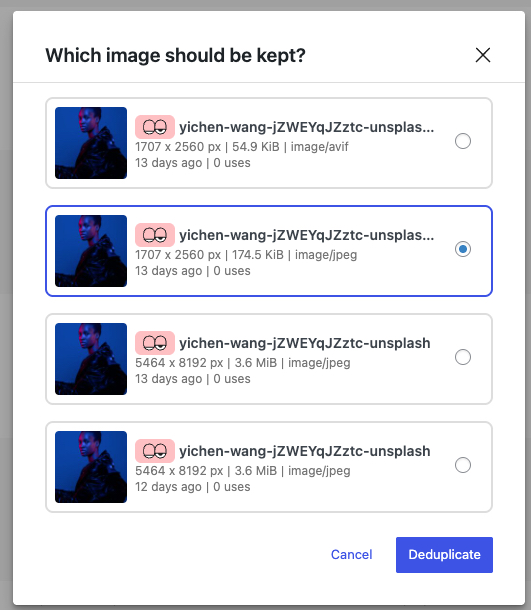
Select the one you want to keep and click Deduplicate
Now Mediapapa will :
Look for all the occurrences of the media within the site
Replace the old value (url, id) with the new media id
Delete the old media from your system when it’s safe to do so
Your Media Library is a bit cleaner now 
