 You can update media metadata in two convenient ways:
You can update media metadata in two convenient ways:Go to Media → Library.
Select a media.
In the Mediapapa panel, edit the Title, Caption, and Alt Text fields.

Insert or select an image block in your post/page.
Open the Mediapapa panel in the top right corner of your screen, then select an image.
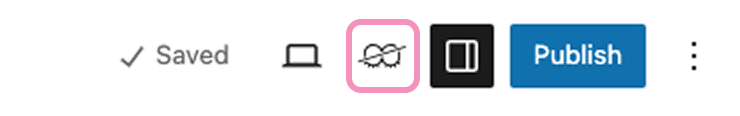
Or click on Optimize into the toolbar to Open the Mediapapa panel in the block sidebar.
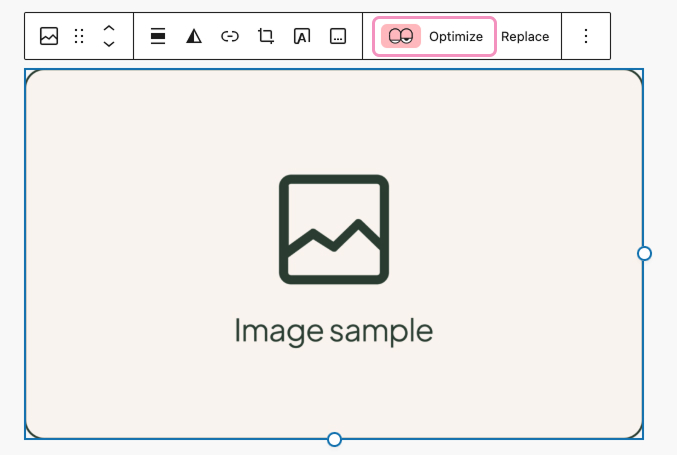
Review and edit the metadata without leaving the editor.

 Best Practices for Accessibility and SEO
Best Practices for Accessibility and SEOTitle → Use clear, descriptive names to help identify the file internally. A human-readable title should contain at least one space
Alt Text → Only describe an image if that convey meaningful content, otherwise skip the alt text. It must describe the image accurately and concisely for screen readers.
Caption → Adds context for readers and enhances SEO.
Avoid duplicates and overly generic sentences.
Keep in mind that all this metadata will help you find your media in the future with all the keywords they contain.
 AI-Powered Contribution Assistant
AI-Powered Contribution AssistantMediapapa’s AI can suggest titles, captions, and alt texts for your media to save time and ensure high-quality metadata.
Firstly, you must activate AI suggestions in Settings → Mediapapa → Contribution Assistance, toggle the Enable AI suggestions.
Then verified that your Mediapapa API AI Key is valid and that you have enought AI API call left. Go in Settings → Mediapapa → Mediapapa Account for that.
Finally, in every Mediapapa panel, by clicking the twinkle icon near a metadata, you can ask AI to provide Alt Text, Title, and Caption.
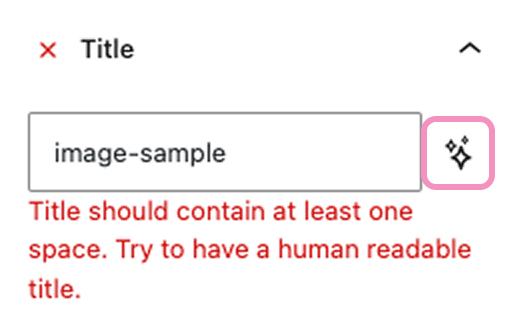
Always review AI suggestions before saving, they are recommendations, not automatic replacements.
Edit text as needed to match your style, project requirements, or SEO strategy.
Your changes will autosave in the Media Library, but you will have to save the page into the editor to apply every modification.